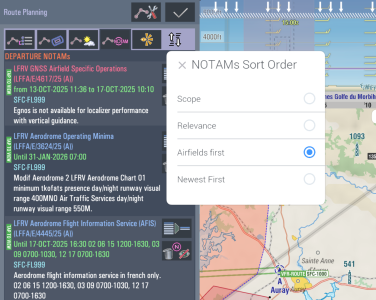Dear aviators,
Today’s beta brings three small improvements, lining up this beta track for production.
Released in the previous version within this beta track 4.6.4 (13OCT2025) :
NOTAM sorting (Pro and FFM)
You can now sort NOTAMs by Scope, Relevance, Airfields first, or Latest first. How to use: Activate a route → open Pro Route Planning → NOTAM tab → tap the Sort button on the right of the tabs. Your chosen sort order is also used in the PDF TripKit.
Faster AIP Supplement Airspace updates
Many regions increasingly publish short‑notice airspace publications via AIP Supplements (often as unstructured PDFs) outside the 28‑day AIRAC cycle
Our team continuously processes incoming AIP SUP documents, filters what’s relevant for VFR users, and adds coordinates and remarks to our database. Historically, this data was bundled with AeroData updates, with an internal NOTAM feed covering last‑minute SUPs to ensure timely warnings even without a manual AeroData update.
We’ve now simplified the UI and data model so these Supplements can be refreshed more frequently and automatically, independent of the regular AeroData download.
New download option: Status card (select the red/yellow/green status button) → Data → “AIP Supplement Airspaces.” This updates your local airspace database with every published change since your last download.
We’d love your feedback!
Please try out this version and share your experiences, findings, and suggestions right here in the forum. Your input helps us make EasyVFR even better.
Cheers,
The EasyVFR 4 Dev Team
RELEASE NOTES
All changes in this beta cycle since the last public App Store release:
4.6.5 beta (23OCT2025)
-
IMPROVED: When using Pan & Zoom on an airspace found via the Search menu, the corresponding airspace is now also highlighted
-
FIXED: On some Windows systems, EasyVFR 4 would start, briefly display a small blank window, and then exit.
-
FIXED: When the Instrument ribbon was set not to display automatically, manually enabling it was not persistent across sessions.
4.6.4 beta (12OCT2025)
-
NEW (Pro and FFM): When a route is active, the NOTAM tab in Pro Route Planning now offers multiple sorting options (Scope, Relevance, Airfields first, Latest first). The selected sort order is also applied to the PDF TripKit.
-
NEW : To keep up with the increasing number of last-minute airspace changes (e.g., AIP Supplements), EasyVFR 4 now offers a new download option at StatusCard → Data: “AIP Supplement Airspaces.”
-
IMPROVED: When maximizing the InfoCard during an airspace highlight, the map pans to keep the highlighted area centered.
-
IMPROVED: When loading a route, the map now pans and zooms to show the entire route.
-
IMPROVED: Airspaces active only during parts of the year are no longer rendered when the map interest timespan does not include their active period.
-
CHANGED: “Alt AGL” renamed to “Hgt AGL”.
-
FIXED: Rare case where VPV would detect only airspace exit and not the entry.
-
FIXED: Search windows: when a term matched both an airfield name and a placename and returned exactly one airfield, the Airfield Info button could be disabled.
-
FIXED: Map tap could highlight an airspace whose lower limit was above the current altitude filter.
-
FIXED: In flight mode, Radio card and instruments ribbon now use actual time (instead of the map interest timespan) to determine day/night airspace deactivation.
-
FIXED: Turning off the AeroData layer could still show some elements (VFR routes, traffic patterns, etc.).
-
FIXED: Route Info card → Airspace tab sometimes did not show the list of crossed airspaces.
BETA DOWNLOADS
📱 Mobile & Tablet
🍏 iOS, iPadOS, and Apple Silicon Mac
Minimum requirements:
- 64-bit and 2GB RAM.
Effectively:
- iPhone 8 and higher.
- iPad Air 3 and higher.
- iPad Mini 5 and higher.
- iPad Pro's.
- M1 MacBooks and higher.
The iPad Mini 6 and newer, and any iPad Pro perform extremely well.
Download Steps:
- Install the Apple TestFlight app via the Apple AppStore.
- Go to the following URL to download the latest version of EasyVFR 4 via TestFlight.
👉 Open the EasyVFR 4 page in the Apple TestFlight app
🤖 Android
IMPORTANT: Devices with the old 32-bit Android OS are not supported
Minimum requirements:
- 64-bit OS, +3GB RAM. Android 10 and higher is advised.
At least compatible (but slow) are:
- Huawei MediaPad M5.
- Xiaomi Mi Pad 4.
- Samsung Galaxy Tab S2 (except SM-T810). (slow)
- Samsung Galaxy Tab S4.
We see good results with Samsung Galaxy Tab S6, and higher and most modern high-end tablets and smartphones.
Download Options:
- Google Play: You can download the beta directly via Google Play when enrolled in the beta program on the Google Play app page.
👉 Open the EasyVFR 4 page in Google Play to enrole for beta - Sideload (alternative): To install you must enable the option: "Allow the installation of apps from sources other than Play store" in Android Settings, Lock screen and Security. Some Android devices require you to tap&hold the link below, then choose [Download link] to store the APK on your device from where you then can install this downloaded APK.
Download APK https://members.pocketfms.com/WebProgramDownloads/EasyVFR4/EasyVFR4_4.6.5.apk
💻 Desktop and Laptop
🪟 Windows
Minimum requirements:
- 32-bit, 2GB RAM, Windows 8 and higher is advised.
Download: Download EasyVFR 4 for Windows https://members.pocketfms.com/WebProgramDownloads/EasyVFR4/EasyVFR4_win32_4.6.5.exe
🍏 Apple Silicon Mac
See the iOS version.
🍎 Intel Macs
IMPORTANT: Intel Macs on Big Sur and Monterey need to have the latest macOS version 11.6.1 or 12.0.1 or higher installed.
Intel-based Macs can only install the below .dmg file and need to follow the below instructions.
Minimum requirements:
- Most 64-bit macOS versions. E.g. High Sierra, Mojave, Catalina. BigSur 11.6.1 and Monterey 12.0.1 and up.
- Apple Silicon M1 and greater Macs can download via the iOS AppStore.
Download: Download EasyVFR 4 for Intel Macs https://members.pocketfms.com/WebProgramDownloads/EasyVFR4/EasyVFR4_osx_4.6.5.dmg
Installation instructions:
- After downloading the DMG file, open it and drag the EasyVFR 4 icon into the Applications folder. EasyVFR 4 is now available via Launchpad.
- Users of MacOS Sequoia must first enable the option to offer the option to allow a non-signed applications, see https://www.idownloadblog.com/2024/08/07/apple-macos-sequoia-gatekeeper-change-install-unsigned-apps-mac/ for instructions
- When you get the message "EasyVFR4.app can’t be opened because it was not downloaded from the App Store" choose [Open in Finder] from that popup, then right-click on EasyVFR4.app and choose open. Now the same popup will appear, now with a [Open] button.
- From there on you can launch EasyVFR 4 from the launchpad without this warning.
- With every update, you need to redo step 2. 🔄